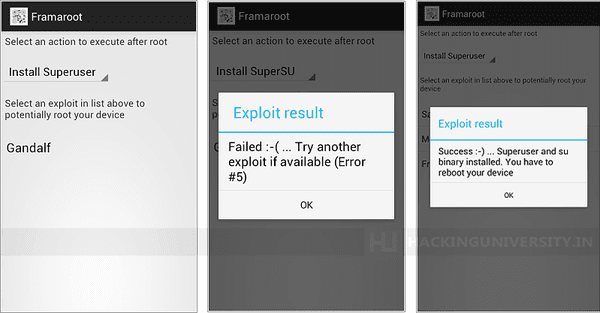Benefits of Rooting Android ?
One of the most apparent rewards to root your Android gadget is to clear yourself of the bloatware that's difficult to uninstall. You can likewise access your whole file system, set up unique apps that need a root, and flash customized ROMs, which can include additional functions and improve your phone or tablet's efficiency.
You will not discover a great deal of outstanding essential apps when you root, however there suffice to make it beneficial. Some apps enable you to immediately backup all of your apps and all of their information, entirely block ads, develop safe and secure passages to the Net, overclock your processor, or make your gadget a cordless hotspot.
One-Click Android Rooting using Framaroot.apk
Download Framaroot.apk Framaroot android application allow individuals rooting their gadgets in one click making use of exploits such as Gandalf, Pippin and others. The rooting could be done without attaching your device to any computer and just installing this simple application and with one click your android device will be rooted with super user possibilities.
- Now after downloading this application simply transfer this file to your android device and install it. (Make sure to enable unknown apps installation)
- Now your framaroot application will be installed, simply open your application and you will see 2-3 modes like super user or so.
- Choose any one of them and wait for it as it will start rooting your device, now if you get an error message like in the above message the center image.
- Simply choose another mode and try again, now after your Rooting is done, you will get the Success :-) message like the last image above.
- Now simply Reboot your device and your have completed rooting your android device completely.
So guys now enjoy your rooted android device, well there is another technical way that includes the connection to be made between your computer and your android device, well this is the fastest way so I thought sharing this one instead of that one. So if you like this post do show your social caring by liking and giving a +1 above.